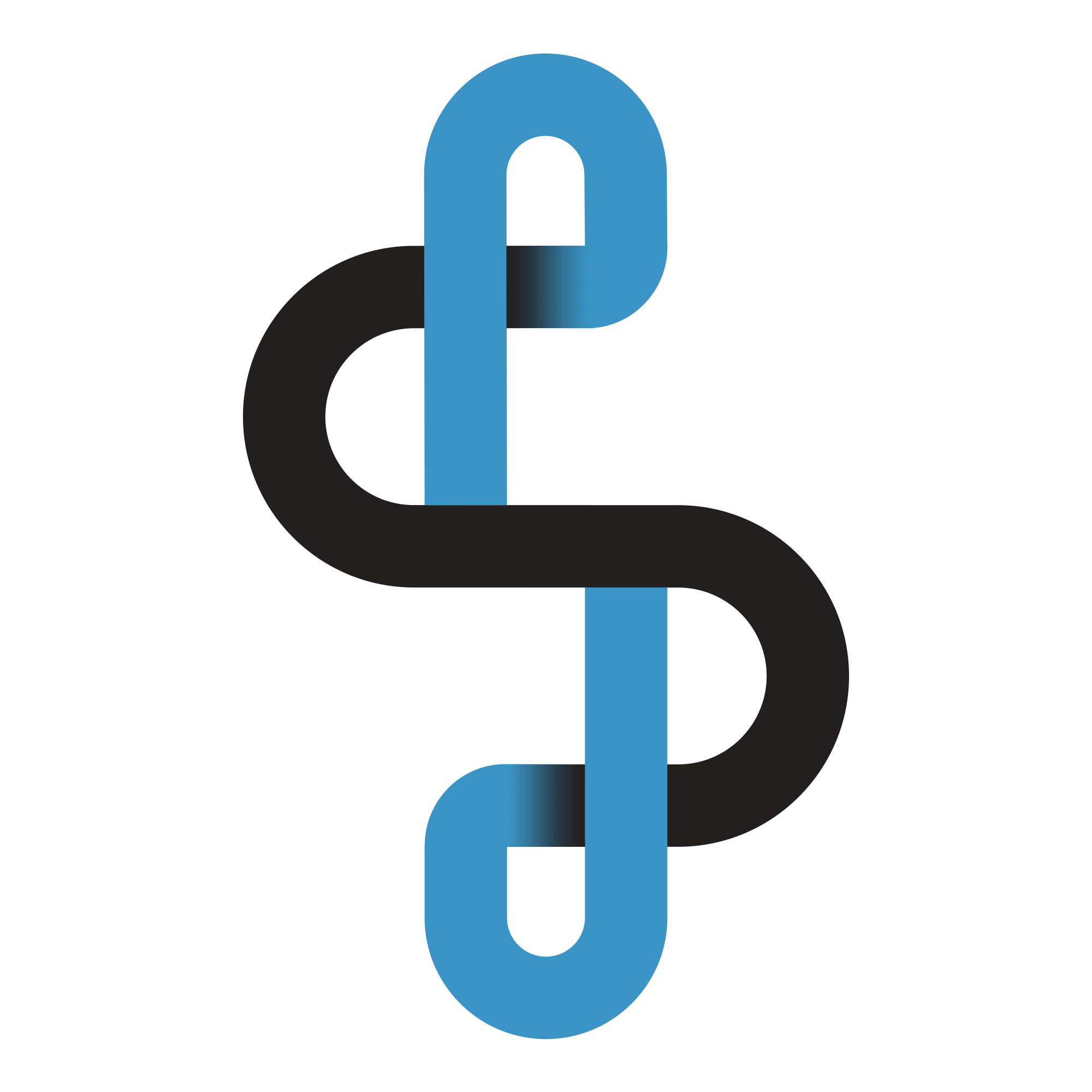Project Overview
The Problem:
The overall lack of different options for useful apps to purchase & sell concert tickets and the desire to include social networking capabilities.
The Goal:
Design a competitive concert ticketing app that allows for the purchase & selling of tickets and also provides a social networking aspect for users.
User Research: Summary & Interview Questions
Research for my application focused on interviews for potential users who fit within the generalized target audience that was created. This target audience included characteristics such as multiple genders, an age range of 18 to 50, people who attend at least 1-5 concerts a year, and people who live in or close to a metropolitan area with access to concerts.
I focused my interview questions around key research goals that included understanding common challenges people face when when they are wanting to buy concert tickets, identifying key frustration factors that people face during the ticket buying process, and identifying specific issues that deter people from using a mobile ticketing app.
User Interview Questions:
1. How often are you buying concert tickets using a mobile app? What is your overall motivation when you do buy tickets?
2. If you aren’t using a mobile app to purchase tickets, what do you use instead and why? If you are using a mobile app exclusively what is your reasoning for that?
3. What kinds of challenges do you face when trying to purchase tickets with a mobile app? What do you do when you face these challenges?
4. Is there any way in which you feel like the challenges you face can be resolved?
Q: How often are you buying concert tickets using a mobile app? What is your overall motivation when you do buy tickets?
Alfie:
Buys tickets often, but only browses for concerts on the mobile app. Motivation is looking for new/different artists they’ve never seen before and spending time with friends.
Buys tickets often, but only browses for concerts on the mobile app. Motivation is looking for new/different artists they’ve never seen before and spending time with friends.
Zareen:
Buys tickets rarely, but only uses the mobile app when purchasing tickets. Motivation is looking to expand her social life outside of work and go to more concerts with friends.
Buys tickets rarely, but only uses the mobile app when purchasing tickets. Motivation is looking to expand her social life outside of work and go to more concerts with friends.
Joseph:
Buys tickets rarely, but almost never uses the mobile app to purchase due to language barrier restraints. Motivation is wanting to explore new music and attend more concerts but is concerned about availability due to family constraints.
Buys tickets rarely, but almost never uses the mobile app to purchase due to language barrier restraints. Motivation is wanting to explore new music and attend more concerts but is concerned about availability due to family constraints.
Elliot:
Buys tickets rarely, but browses for concert tickets on the mobile app very often. Overall motivation is wanting to take a break from daily life tasks and unwind with their partner, but is often concerned about the prices of tickets and his availability.
Buys tickets rarely, but browses for concert tickets on the mobile app very often. Overall motivation is wanting to take a break from daily life tasks and unwind with their partner, but is often concerned about the prices of tickets and his availability.
Q: If you aren’t using a mobile app to purchase tickets, what do you use instead and why? If you are only using a mobile app exclusively what is your reasoning for that?
Alfie:
Often use a desktop computer to make final ticket purchases because they feel like they can trust the buying process better on a computer versus on their mobile device. They don’t feel like purchasing items on their mobile phone is trustworthy due to various app issues and ease of use on a desktop website.
Often use a desktop computer to make final ticket purchases because they feel like they can trust the buying process better on a computer versus on their mobile device. They don’t feel like purchasing items on their mobile phone is trustworthy due to various app issues and ease of use on a desktop website.
Zareen:
Only uses the mobile app to make ticket purchases. She doesn’t feel like she has the spare time to sit down and use a laptop/desktop computer to buy tickets and likes the easy and accessible use of her phone because she can make a purchase at any point during the day.
Only uses the mobile app to make ticket purchases. She doesn’t feel like she has the spare time to sit down and use a laptop/desktop computer to buy tickets and likes the easy and accessible use of her phone because she can make a purchase at any point during the day.
Joseph:
Almost always uses the family laptop/desktop computer to purchase concert tickets because he finds that most mobile ticketing apps don’t provide enough translation and language accessibility features. He feels it is easier to use and access various accessibility tools through his laptop/desktop computer to make the ticket buying process a lot easier.
Almost always uses the family laptop/desktop computer to purchase concert tickets because he finds that most mobile ticketing apps don’t provide enough translation and language accessibility features. He feels it is easier to use and access various accessibility tools through his laptop/desktop computer to make the ticket buying process a lot easier.
Elliot:
Almost always uses the mobile app, but mainly to browse for concerts nearby or in the greater surrounding area. Uses the app almost exclusively because he feels it is quick and easy to browse while taking a break during his working time.
Almost always uses the mobile app, but mainly to browse for concerts nearby or in the greater surrounding area. Uses the app almost exclusively because he feels it is quick and easy to browse while taking a break during his working time.
Q: What kinds of challenges do you face when trying to purchase tickets with a mobile app? What do you do when you face these challenges?
Alfie:
They often feel like using a mobile app during the final purchase process can be difficult and more time consuming than it is on a desktop/laptop computer. They have had issues in the past with apps crashing or losing the tickets when trying to submit final payment information. As a result they often only browse for tickets on the mobile app and then switch to a desktop/laptop computer to make the final purchase as they rarely encounter the same issues as they do when using an app.
They often feel like using a mobile app during the final purchase process can be difficult and more time consuming than it is on a desktop/laptop computer. They have had issues in the past with apps crashing or losing the tickets when trying to submit final payment information. As a result they often only browse for tickets on the mobile app and then switch to a desktop/laptop computer to make the final purchase as they rarely encounter the same issues as they do when using an app.
Zareen:
She feels like it is a challenge to find friends with the same availability as her to be able to go to concerts. She loves music and wants to attend more concerts, but doesn’t have a lot of friends outside of work and would like to be able to meet new people who share the same music interests. She doesn’t feel like a mobile ticketing app offers much in the way of social networking and as a result usually ends up not purchasing tickets very often.
She feels like it is a challenge to find friends with the same availability as her to be able to go to concerts. She loves music and wants to attend more concerts, but doesn’t have a lot of friends outside of work and would like to be able to meet new people who share the same music interests. She doesn’t feel like a mobile ticketing app offers much in the way of social networking and as a result usually ends up not purchasing tickets very often.
Joseph:
He often faces challenges when trying to utilize various accessible translation capabilities within the apps themselves. He found that some apps offer a very basic screen reading speaker translator but he often finds that it speaks too fast and still has trouble understanding. He is usually able to translate enough to be able to browse for various concerts, but he often just finds it easier to browse and purchase on a laptop/desktop when these challenges arise.
He often faces challenges when trying to utilize various accessible translation capabilities within the apps themselves. He found that some apps offer a very basic screen reading speaker translator but he often finds that it speaks too fast and still has trouble understanding. He is usually able to translate enough to be able to browse for various concerts, but he often just finds it easier to browse and purchase on a laptop/desktop when these challenges arise.
Elliot:
He often struggles to both find a concert within his price range, but also scheduled within his available free time. The apps he uses have various pricing and scheduling features, but not ones where those filters work in tandem. He also feels that overall distance from his location can be an issue as he would often need to travel a little bit for most concerts. As a result he typically doesn’t purchase tickets for concerts very often due to his tight budget and limited free time, but continues to maintain interest in going to concerts.
He often struggles to both find a concert within his price range, but also scheduled within his available free time. The apps he uses have various pricing and scheduling features, but not ones where those filters work in tandem. He also feels that overall distance from his location can be an issue as he would often need to travel a little bit for most concerts. As a result he typically doesn’t purchase tickets for concerts very often due to his tight budget and limited free time, but continues to maintain interest in going to concerts.
Q: Is there any way in which you feel like the challenges you face can be resolved?
Alfie:
They feel like their challenges rely more on the credibility of the ticket providers and the mobile app stability itself. They feel like if there was more of a focus on the overall credibility of the ticket providers/application to reassure that the app they are using isn’t going to crash and is trusted by many others, they would be more inclined to complete their ticket purchase on the mobile app aside from a laptop/desktop.
They feel like their challenges rely more on the credibility of the ticket providers and the mobile app stability itself. They feel like if there was more of a focus on the overall credibility of the ticket providers/application to reassure that the app they are using isn’t going to crash and is trusted by many others, they would be more inclined to complete their ticket purchase on the mobile app aside from a laptop/desktop.
Zareen:
She feels like if there was some kind of social networking aspect to the ticket browsing app then she could possibly find new people to attend concerts with. She thinks it would be fun to have a way to pick some of your favorite artists and be able to compare those with other people who use the app to possibly find new people to go with who are within her area.
She feels like if there was some kind of social networking aspect to the ticket browsing app then she could possibly find new people to attend concerts with. She thinks it would be fun to have a way to pick some of your favorite artists and be able to compare those with other people who use the app to possibly find new people to go with who are within her area.
Joseph:
He thinks that if there were a better translation tool to use within an app he would have an easier time going through the full ticket browsing and purchasing process as a whole. He also feels like a kind of auto translate button that filters all text to be translated into various languages could help ease his process as well.
He thinks that if there were a better translation tool to use within an app he would have an easier time going through the full ticket browsing and purchasing process as a whole. He also feels like a kind of auto translate button that filters all text to be translated into various languages could help ease his process as well.
Elliot:
He feels if there was a way to set up various filters that would sort through concerts that were within his budget, availability, and distance he would be able to purchase tickets more often. He also thinks that these filters could be set up within app notifications as well to where he could be notified if there is a concert with tickets available that match up with his specific filters.
He feels if there was a way to set up various filters that would sort through concerts that were within his budget, availability, and distance he would be able to purchase tickets more often. He also thinks that these filters could be set up within app notifications as well to where he could be notified if there is a concert with tickets available that match up with his specific filters.
User Research: Pain Points & User Groups
1. Application Efficiency & Trustworthiness
Users can often lack trust for an application based on previous experiences or user reviews. These users sometimes feel safer making final purchases on a laptop/desktop instead.
2. Lack of Social Networking Capabilities
Some users have difficulties with finding or making new friends to attend concerts with. Social networking features could be integrated to offer users the ability to connect with others that are in their area
3. Lacking Language & Translation Accessibility
It is possible for some users to experience language barriers with minimal accessibility features to improve the issues. Additional translation tools or screen reading features could aid users with these issues
4. Minimal Schedule & Pricing Filter Settings
Users with limited spending and scheduling capabilities can often have difficulties finding tickets within their price range or fitting with their free time schedule. Advanced pricing and scheduling filters or notifications could allow users to tailor the app experience to their specific needs
User Group 1
Older working adults who would like to purchase tickets to see more concerts, but often struggle to find trustworthy sources and finding the time to go to concerts. These users:
- Tend to be further along in their working careers.
- Sometimes feel the need for better budgeting tools within apps to find concerts in their chosen price range.
- Often feel it is difficult to find the spare time within their busy schedules to be able to go to concerts.
- Sometimes feel it is hard to find trustworthy and dependable apps to purchase tickets from.
- Would like an app that utilizes better scheduling options and showcases their reliability in a much more straightforward manner.
- Sometimes feel the need for better budgeting tools within apps to find concerts in their chosen price range.
- Often feel it is difficult to find the spare time within their busy schedules to be able to go to concerts.
- Sometimes feel it is hard to find trustworthy and dependable apps to purchase tickets from.
- Would like an app that utilizes better scheduling options and showcases their reliability in a much more straightforward manner.
User Group 2
Young adults who tend to go to concerts often already, but can find it difficult to have friends to go with or tend to have language barrier issues arise. These users:
- Tend to be further along in college or just starting out in their working careers.
- Sometimes feels it is difficult to find new or current friends to go to concerts with.
- Can sometimes be new residents to the area either from a different country or recently moved from a different state.
- Sometimes find it difficult to navigate or translate various parts of ticket purchasing apps.
- Would like an app that does not require advanced level English knowledge to use and provides more social networking options.
- Sometimes feels it is difficult to find new or current friends to go to concerts with.
- Can sometimes be new residents to the area either from a different country or recently moved from a different state.
- Sometimes find it difficult to navigate or translate various parts of ticket purchasing apps.
- Would like an app that does not require advanced level English knowledge to use and provides more social networking options.
User Research: Personas
Delanna Bryant
User Story
"As a busy adult who spends most of my time working I want to use a trustworthy source that filters and sorts concerts that fit within my budget and schedule so that I can continue to work without sacrificing much of my time or limited spending."
"As a busy adult who spends most of my time working I want to use a trustworthy source that filters and sorts concerts that fit within my budget and schedule so that I can continue to work without sacrificing much of my time or limited spending."
Problem Statement
Delanna is a middle aged Senior Product Designer who needs a trustworthy concert ticketing app that features extended pricing and scheduling functions. This would allow her to tailor the app experience to fit within her limited spending and free time.
Delanna is a middle aged Senior Product Designer who needs a trustworthy concert ticketing app that features extended pricing and scheduling functions. This would allow her to tailor the app experience to fit within her limited spending and free time.
Goal Statement
Our concert ticketing app will let users customize pricing and schedule filters which will affect users who have a busier schedule and tighter budget by letting them input personal schedules & budgets that personalize their concert suggestions. We will measure the effectiveness by tracking concert ticket purchases completed by clicking on the Suggested Concert option when prompted.
Garcia Cervera
User Story
"As a young Software Development Intern who likes to attend concerts in my free time I want to be able to find new friends to go with me and not experience as many language barriers so that I can expand my social network without any linguistic disadvantages."
"As a young Software Development Intern who likes to attend concerts in my free time I want to be able to find new friends to go with me and not experience as many language barriers so that I can expand my social network without any linguistic disadvantages."
Problem Statement
Garcia is a young Software Development Intern who needs a concert ticketing app that offers social networking and extended translation accessibility tools. This would allow him to connect with others in his area to attend concerts with and offer him an improved user experience by removing language barrier issues.
Goal Statement
Our concert ticketing app will let users connect socially to purchase tickets which will affect users who enjoy going to concerts with friends or large groups by letting them create user profiles and stay up to date on other users concert interests. We will measure effectiveness by tracking concert ticket purchases completed through the group purchase option.
User Journey Map: Garcia Cervera
Mapping out Garcia’s journey revealed that it would be helpful for users to have access to social networking and scheduling features on the app. It would also be helpful for users to have better search functions for larger groups and to experience a smoother checkout process.
Research: Competitive Audits
Goal: Compare the searching, purchasing, and socializing experiences of each competitor’s app as a new user and a returning user.
Audit Findings
After completing the audit it was concluded that Ticketmaster is the largest top competitor with Bandsintown coming in as the second largest. Ticketmaster is currently serving as one of the largest event ticket sales companies in the United States and their platform has been integrated into various different apps, websites, and other digital platforms. Bandsintown primarily serves as a music website that allows users to connect with various social platforms such as Spotify, Twitter, and iTunes and curate a library of trackable artists and local upcoming concerts.
Using Ticketmaster on both desktop and mobile typically provides users with a simplistic and somewhat linear user journey that allows them to explore various concerts/events and purchase tickets based on the users desired seating location. Purchasing tickets is often a smooth experience that typically sees good user satisfaction, but the app and site lack a sense of social community engagement. The site is function based in that the goal is to have users purchase a ticket as quickly as possible and doesn’t seek to have users engage with each other during the ticket seeking or purchasing processes.
Bandsintown seeks to bridge the gap with the lack of social engagement when purchasing concert tickets and explores ways to provide users with more of a social planning journey for the ticket seeking and purchasing process. Utilizing users' social media profiles the app is able to engage users with a fun social experience that also provides location based venue information for upcoming concerts in the area.
Users do have the ability to purchase tickets within the app, but this function is done so through Ticketmaster and this process is not as functionable as it is if users were to just purchase directly from the Ticketmaster site itself. The app also lacks a user profile feature that allows the social engagement to be increased by providing users the ability to search other users and engage directly with their profiles.
For targeted audiences Ticketmaster aims to cater towards people of all genders who are ages 18 to 70+ and have a small to large amount of disposable income. Both companies operate worldwide, but likely aim to stay in areas that are accessible for various types of events. The target audience for Bandsintown users is likely narrowed to people of all genders who are ages 18 to 50 who have disposable income, but also seek to socially engage with artists and local venues.
Both Ticketmaster and Bandsintown have some key market gaps that could be addressed by adding on to a currently available feature or adding a new one to enhance accessibility or social engagement capabilities.
Unique profiles could allow users to search and connect with friends in their community and the ability to localize their experience even more with user check-ins during concerts.
Push notifications when connected friends have purchased or are selling tickets would also increase app engagement and allow users to share deeper connections and interactions together.
Finally, the ability to purchase tickets on a site that is separate from the Ticketmaster purchase integration would provide users with an alternative ticket purchasing and selling app with increased social engagement features.
Crazy Eights exercise with the prompt "Concert ticketing app is lacking in social community engagement for users"
Competitor Type (direct or indirect) - Direct
Product Offering - Search & find local concerts to purchase tickets for and tracking for favorite artists
Website - bandsintown.com
Business Size - Large
Product Offering - Search & find local concerts to purchase tickets for and tracking for favorite artists
Website - bandsintown.com
Business Size - Large
Unique Value Proposition - The ability to stream some live concerts directly to your phone.
First Impressions
Desktop Website Experience - Good
+ Branding is very clean but also eye catching
+ Brand colors help with category selections
- A bit hard to understand where to begin as a new user
+ Branding is very clean but also eye catching
+ Brand colors help with category selections
- A bit hard to understand where to begin as a new user
App or Mobile Site Experience - Needs Work
+ Recommended concerts are right at the top
- Brand coloring isn't as prominent and feels a bit more bland
- Home screen is pretty busy overall
+ Recommended concerts are right at the top
- Brand coloring isn't as prominent and feels a bit more bland
- Home screen is pretty busy overall
App Interaction
Features - Good
+ Pulls info from Spotify or Facebook to gather music interests.
+ Searching capabilities are expanded to location, festivals, and live streams.
- Social Feed is limited to your Facebook friends using the app.
+ Pulls info from Spotify or Facebook to gather music interests.
+ Searching capabilities are expanded to location, festivals, and live streams.
- Social Feed is limited to your Facebook friends using the app.
Accessibility - Needs Work
+ Ability to change screen mode to dark mode for better contrast
- Doesn't seem to offer any additional accessibility settings
- Missing any kind of text to speech or language options.
+ Ability to change screen mode to dark mode for better contrast
- Doesn't seem to offer any additional accessibility settings
- Missing any kind of text to speech or language options.
User Flow - Good
+ Able to quickly view and purchase concert tickets through Ticketmaster
+ Browsing for new artists feels very smooth & straight forward
- Can be difficult to understand the focused user journey path
+ Able to quickly view and purchase concert tickets through Ticketmaster
+ Browsing for new artists feels very smooth & straight forward
- Can be difficult to understand the focused user journey path
Navigation - Needs Work
+ Navigation icons are located at the bottom of the screen with 5 focused paths
- Can be difficult to know which tab/page you are on without titles
- Profile navigation doesn't elaborate on information that is being shown
- Minimal contrast in bottom menu making it hard to see
+ Navigation icons are located at the bottom of the screen with 5 focused paths
- Can be difficult to know which tab/page you are on without titles
- Profile navigation doesn't elaborate on information that is being shown
- Minimal contrast in bottom menu making it hard to see
Content & Visual Design
Brand Identity - Good
+ Uses brand colors throughout both light and dark modes
+ Focused call to action buttons are easily noticeable
- No sight of the logo after the initial app opening
+ Uses brand colors throughout both light and dark modes
+ Focused call to action buttons are easily noticeable
- No sight of the logo after the initial app opening
Descriptiveness - Good
+ Clearly communicates important information without too much content
- Could benefit from some additional tooltips on various menu locations
+ Clearly communicates important information without too much content
- Could benefit from some additional tooltips on various menu locations
Competitor Type (direct or indirect) - Direct
Product Offering - Search, buy, sell, and transfer event tickets
Website - www.ticketmaster.com
Business Size - Large
Product Offering - Search, buy, sell, and transfer event tickets
Website - www.ticketmaster.com
Business Size - Large
Unique Value Proposition - Official ticketing partner for many different top companies, sports leagues, and music production. Also the ability to resell tickets and transfer tickets for free.
First Impressions
Desktop Website Experience - Outstanding
+ Clearly showcases important areas of the site and various user paths
+ Has a search bar at the top of the homepage for concerts in your area
+ Clearly showcases important areas of the site and various user paths
+ Has a search bar at the top of the homepage for concerts in your area
App or Mobile Website Experience - Outstanding
+ Also has easy search access at the top of home screen with location
+ Very simple and clear layout overall allowing for easy navigation
+ Also has easy search access at the top of home screen with location
+ Very simple and clear layout overall allowing for easy navigation
App Interaction
Features - Good
+ Users have the ability to sell tickets that they don't want anymore
+ Adding favorite artists generates a personal events list
- Does not have much of a social feed or social network ability
+ Users have the ability to sell tickets that they don't want anymore
+ Adding favorite artists generates a personal events list
- Does not have much of a social feed or social network ability
Accessibility - Good
+ Provides a help page with various FAQ topics
+ Ticket searching allows for Accessible seat searching and purchasing
- Doesn't seem to offer many website or app accessibility settings
+ Provides a help page with various FAQ topics
+ Ticket searching allows for Accessible seat searching and purchasing
- Doesn't seem to offer many website or app accessibility settings
User Flow - Good
+ Easy to use for searching for various artist or concerts
+/- Interactive map is engaging and visually helpful but can be difficult to use
- Payment fees don't show up until the very last moment before ticket purchase
+ Easy to use for searching for various artist or concerts
+/- Interactive map is engaging and visually helpful but can be difficult to use
- Payment fees don't show up until the very last moment before ticket purchase
Navigation - Outstanding
+ Simple navigation with minimal menu options for ease of use
+ Easy to browse for various events and the seats within them
+ Simple navigation with minimal menu options for ease of use
+ Easy to browse for various events and the seats within them
Content & Visual Design
Brand Identity - Okay
+ Uses brand colors sparingly but allows for more pops of color for important items
- Overall branding is very simple and a bit corporate feeling for being events related
+ Uses brand colors sparingly but allows for more pops of color for important items
- Overall branding is very simple and a bit corporate feeling for being events related
Descriptiveness - Outstanding
+ Clearly communicates important information without listing out too much content.
+ App provides additional quick tips to help overall ease of use
+ Clearly communicates important information without listing out too much content.
+ App provides additional quick tips to help overall ease of use
Competitor Type (direct or indirect) - Indirect
Product Offering - Personalized concert/festival calendar with favorite artist tracking
Website - songkick.com
Business Size - Medium
Product Offering - Personalized concert/festival calendar with favorite artist tracking
Website - songkick.com
Business Size - Medium
Unique Value Proposition - Sharing concerts with friends and the ability to make plans together.
First Impressions
Desktop Website Experience - Good
+ Very clean and engaging colors and branding to help draw attention
+ Smaller homepage allows for very focused user paths
- Top two sections on the homepage somewhat compete for attention
+ Very clean and engaging colors and branding to help draw attention
+ Smaller homepage allows for very focused user paths
- Top two sections on the homepage somewhat compete for attention
App or Mobile Website Experience - Needs Work
+ Simple menu items allow for quick navigation changes
- Sign up process is lengthy and somewhat buggy
- Various app functions don't seem to work properly all the time
+ Simple menu items allow for quick navigation changes
- Sign up process is lengthy and somewhat buggy
- Various app functions don't seem to work properly all the time
App Interaction
Features - Okay
+ Ability to scan Spotify for liked artists to start tracking for concerts
- Concert & Artist tracking features feel clunky and seem somewhat confusing to configure
- Doesn't offer creating a profile with preference editing
+ Ability to scan Spotify for liked artists to start tracking for concerts
- Concert & Artist tracking features feel clunky and seem somewhat confusing to configure
- Doesn't offer creating a profile with preference editing
Accessibility - Needs Work
- Text sizing is a bit too small and hard to read in certain spots
- App doesn't offer any accessibility setting customizations.
- Text sizing is a bit too small and hard to read in certain spots
- App doesn't offer any accessibility setting customizations.
User Flow - Okay
+ Site offers focused user paths to find favorite artists or upcoming concerts
- App navigation feels clunkier than desktop and a bit harder to understand where to start
+ Site offers focused user paths to find favorite artists or upcoming concerts
- App navigation feels clunkier than desktop and a bit harder to understand where to start
Navigation - Needs Work
+ Website navigation is clean and clear with a search function
- App navigation items are placed at the top of the screen
- App menu items can be difficult to read
+ Website navigation is clean and clear with a search function
- App navigation items are placed at the top of the screen
- App menu items can be difficult to read
Content & Visual Design
Brand Identity - Good
+ Uses a bright and colorful red to draw users attention
+ Uses red color sparingly for call to actions and important sections
+ Uses a bright and colorful red to draw users attention
+ Uses red color sparingly for call to actions and important sections
Descriptiveness - Good
+ Information is very straight forward and easy to understand
- Would have liked to see a bigger focus on consumer testimonials
+ Information is very straight forward and easy to understand
- Would have liked to see a bigger focus on consumer testimonials
Competitor Type (direct or indirect) - Indirect
Product Offering - Searching & finding local events for a wide variety of venue types
Website - eventbrite.com
Business Size - Large
Product Offering - Searching & finding local events for a wide variety of venue types
Website - eventbrite.com
Business Size - Large
Unique Value Proposition - Expands beyond the sporting and music industry to offer event tickets and info.
First Impressions
Desktop Website Experience - Good
+ Clean and clear design with focused user paths
+ Clean intro photo with focused menu selections below
+ Category sections can feel a bit overwhelming
+ Clean and clear design with focused user paths
+ Clean intro photo with focused menu selections below
+ Category sections can feel a bit overwhelming
App or Mobile Website Experience - Good
+ Showcases inspiring events to explore at top of home screen
+ Easy to give location access for quick event browsing
- Home screen feels a bit long after scrolling
+ Showcases inspiring events to explore at top of home screen
+ Easy to give location access for quick event browsing
- Home screen feels a bit long after scrolling
App Interaction
Features - Outstanding
+ Offers featured event organizers to follow
+ Ability to share and favorite events to find again later on profile
+ Curates events and organizers based on previous liked events
+ Offers featured event organizers to follow
+ Ability to share and favorite events to find again later on profile
+ Curates events and organizers based on previous liked events
Accessibility - Good
+ App offers various help center options and guides on how to use the app
+ Settings offer quick access to offer improvement ideas to the company
- Doesn't offer dark mode capabilities
+ App offers various help center options and guides on how to use the app
+ Settings offer quick access to offer improvement ideas to the company
- Doesn't offer dark mode capabilities
User Flow - Outstanding
+ Clear and focused options for finding new local events
+ Offers multiple different filter settings to narrow and personalize searching
+ Each section is clearly defined for easy user flow
+ Clear and focused options for finding new local events
+ Offers multiple different filter settings to narrow and personalize searching
+ Each section is clearly defined for easy user flow
Navigation - Good
+ Website navigation is clean and clear with a search function
- App navigation items are placed at the top of the screen
- App menu items can be difficult to read
+ Website navigation is clean and clear with a search function
- App navigation items are placed at the top of the screen
- App menu items can be difficult to read
Content & Visual Design
Brand Identity - Good
+ Uses brand color well throughout website to draw attention
+ Both warm and cool colors help create various emotions
- App loses a bit of the overall brand identity
+ Uses brand color well throughout website to draw attention
+ Both warm and cool colors help create various emotions
- App loses a bit of the overall brand identity
Descriptiveness - Good
+Clearly communicates important information without too much content.
- Would have liked to see a bigger focus on consumer testimonials
+Clearly communicates important information without too much content.
- Would have liked to see a bigger focus on consumer testimonials
Check back for more updates to this project as it progresses!